To combat this inevitably varying dynamic range, eDrum MIDI Mapper allows you to calibrate each of Pad mapping to the natural range of a given drum trigger, and expand this input to the full MIDI velocity range. Without this velocity expansion you may only be hearing half of the sample layers in modern multi-sampled drum instruments, and miss out on ghost notes or extra-hard hits.
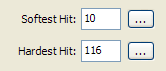
Calibration is achieved by setting the Softest Hit and Hardest Hit values in a Pad's edit window. It is important to use the MIDI learn function and play as naturally as possible when setting these values. You should calibrate these settings multiple times and select average velocities to ensure the the final range is a true representation of the trigger's dynamic range and not just based on an errant hit.
Although the main purpose of these settings to expand the velocity range, they can also be used to compress the range of a trigger. For example, some sample sets may provide round-robin samples only at the hardest velocity (127). To ensure you reach these samples more often, you might want to set the Hardest Hit value to 10 or 20 points below the trigger's actual maximum output. This will force a velocity of 127 for any hit over that threshold.